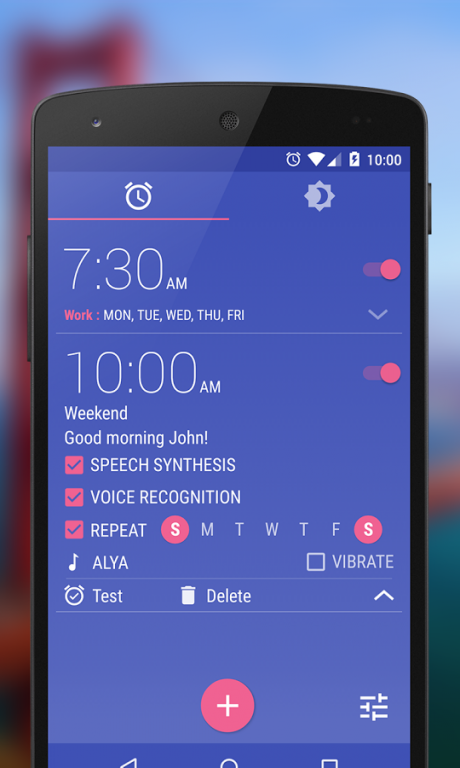WakeVoice - vocal alarm clock
Paid Version
Publisher Description
* As seen on TV! *
* Free demo version available *
* New: compatibility with Google Now *
* New home automation feature : compatibility with Philips Hue bulbs *
_____________________________
Summary :
Much more than a simple alarm clock, WakeVoice lets you interact with your phone using your voice:
- Talk to it with custom commands to stop the alarm or activate the snooze option
- Listen to your phone telling you about the weather, news of your choice or a personalized message while staying warm in your bed
_____________________________
Details :
Waking up is not an easy thing for you? You have never found the alarm clock you needed?
Why not try WakeVoice!
WakeVoice can overcome the negative aspect associated to regular alarm clocks, making your morning funnier and less difficult.
The idea is simple: when the alarm rings, you just have to talk to WakeVoice to stop the alarm or activate the reminder.
But that's not all!
Once the ringing stopped, it's your phone's turn to talk to you.
Customizable messages, weather of the day, news of your choice (RSS)... choose what you want to hear.
Add to that all the settings imaginable on a clock (programming various alarms over several days, setting names, volume, times...) and you get WakeVoice, the most innovative alarm clock that you can find on the Android market.
So now, with WakeVoice, you won't be angry anymore when you'll be waking up :)
_____________________________
Warnings :
- If you have a Sony Xperia device with Stamina mode enabled, please allow WakeVoice in the whitelist of the Stamina mode otherwise it will prevent alarms to ring
- Don't force app2sd with WakeVoice. It's not recommended by Google for an alarm clock app. Furthermore, you'll have issues with Play Store updates.
_____________________________
If you have any issue, please report them at support@adnfx.com (you can also use the button directly in the app's settings)
About WakeVoice - vocal alarm clock
WakeVoice - vocal alarm clock is a paid app for Android published in the Food & Drink list of apps, part of Home & Hobby.
The company that develops WakeVoice - vocal alarm clock is ADNFX Mobile. The latest version released by its developer is 1.0. This app was rated by 1 users of our site and has an average rating of 5.0.
To install WakeVoice - vocal alarm clock on your Android device, just click the green Continue To App button above to start the installation process. The app is listed on our website since 2016-11-02 and was downloaded 76 times. We have already checked if the download link is safe, however for your own protection we recommend that you scan the downloaded app with your antivirus. Your antivirus may detect the WakeVoice - vocal alarm clock as malware as malware if the download link to com.adnfxmobile.wakevoice is broken.
How to install WakeVoice - vocal alarm clock on your Android device:
- Click on the Continue To App button on our website. This will redirect you to Google Play.
- Once the WakeVoice - vocal alarm clock is shown in the Google Play listing of your Android device, you can start its download and installation. Tap on the Install button located below the search bar and to the right of the app icon.
- A pop-up window with the permissions required by WakeVoice - vocal alarm clock will be shown. Click on Accept to continue the process.
- WakeVoice - vocal alarm clock will be downloaded onto your device, displaying a progress. Once the download completes, the installation will start and you'll get a notification after the installation is finished.